Share peace of mind.
With SkyTag, you can invite up to five trusted people to help keep an eye on your important belongings. Whether it's the family car keys, a shared bike, or an umbrella, everyone stays connected and in the know.

Never lose track of what matters.
SkyTag is your effortless solution for keeping tabs on your essentials. Attach it to your keys, slip it in your bag, or place it on anything you value. Instantly locate your items in the Find My app—right alongside your Apple devices, friends, and family.
With SkyTag, you can invite up to five trusted people to help keep an eye on your important belongings. Whether it's the family car keys, a shared bike, or an umbrella, everyone stays connected and in the know.

Can't find your wallet? No worries. Make your SkyTag play a sound from the app, or simply ask Siri for help. If it's nearby—under the couch or in another room—just follow the sound and you'll have it back in no time.

When your SkyTag is close, your iPhone guides you directly to it with Precision Finding. See the exact distance and direction, so you're never left searching.
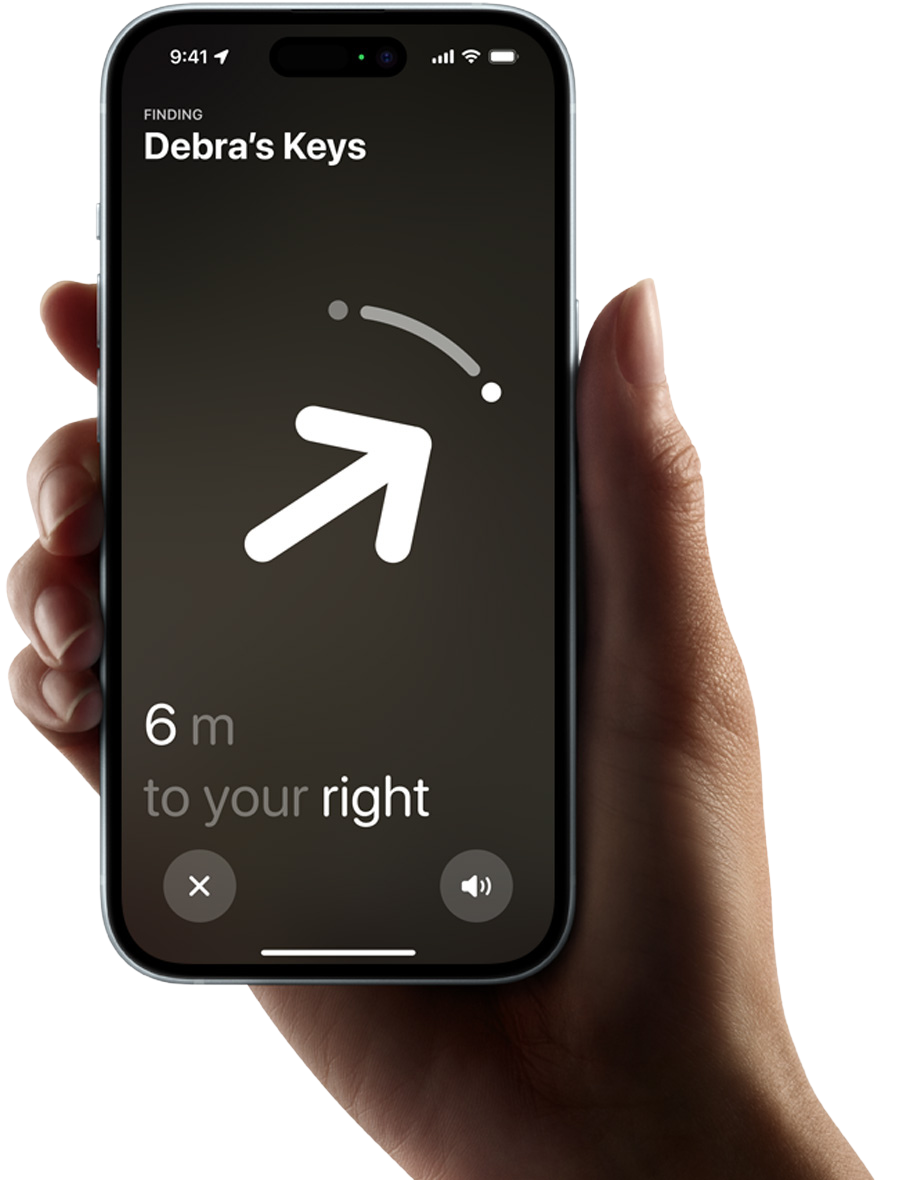
If you've left something far behind, the SkyTag network—millions of devices worldwide—helps you recover it. And with advanced privacy protections, your information stays secure at every step.
SkyTag emits a secure Bluetooth signal that nearby devices in the network can detect. These devices relay your SkyTag's location to the cloud, so you can view it in the app. The process is private, encrypted, and energy-efficient—no need to worry about battery or data usage.
Activate Lost Mode to get instant alerts when your SkyTag is found by any device in the network. You can even let finders contact you by tapping your SkyTag with their smartphone.
Only you can see your SkyTag's location. Your data and history are never stored on the device, and all relayed locations are anonymous and encrypted.

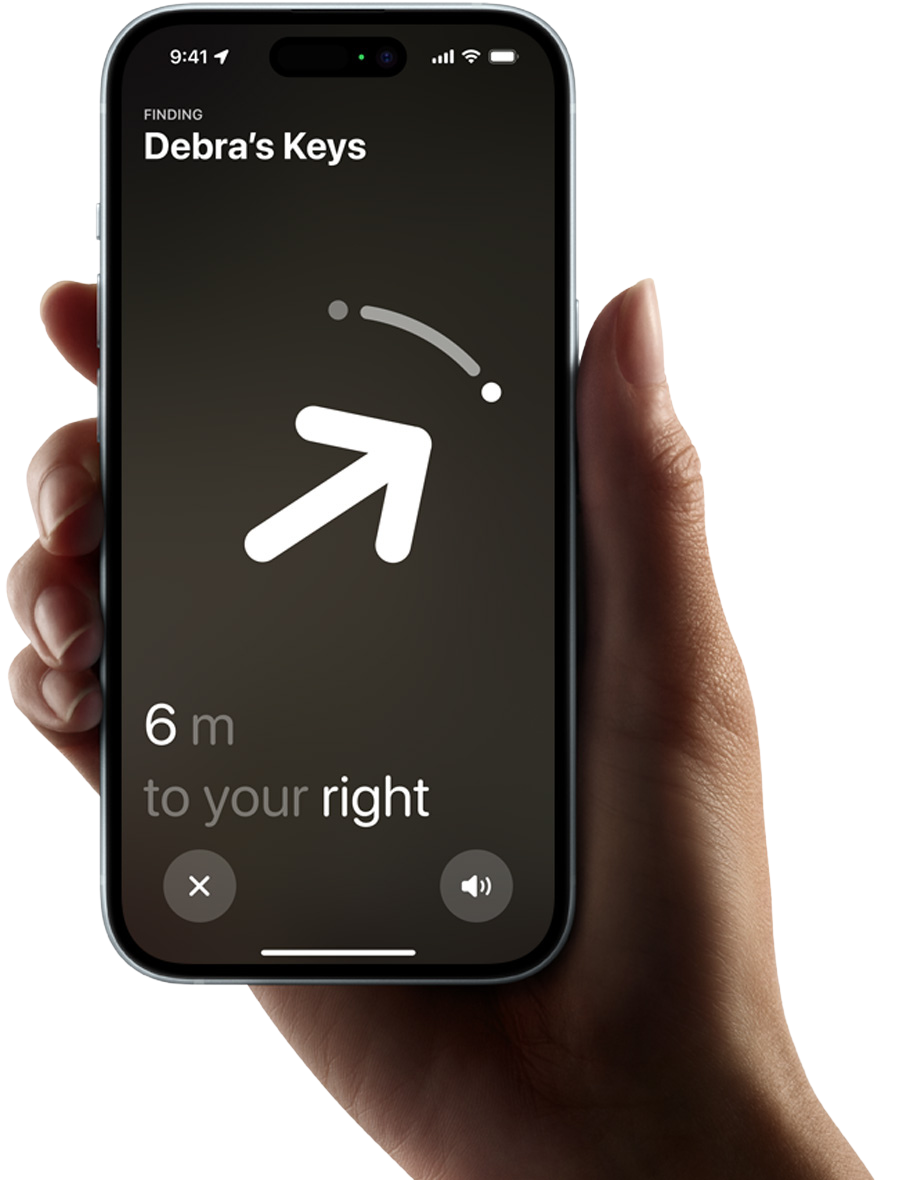


Make sure your iPhone is running iOS 14.5 or later, Bluetooth is enabled, and you're signed into iCloud. Try restarting your iPhone and SkyTag.
Check that your SkyTag is within Bluetooth range (about 30 feet). If lost, the network will help locate it when another device passes nearby.
SkyTag uses a standard CR2032 battery that lasts about a year. Replace it when you see a low battery notification in the Find My app.